本文章將展示如何使用知名開發框架 Hardhat 的附加元件「hardhat-tracer」,令開發者能視覺化地了解特定 transaction 運作過程,加速開發流程與降低除錯難度。
開發大型智能合約(smart contract)專案的過程中,一定少不了與其他合約做互動,例如:DEX 聚合器(aggregator)的開發團隊,就必須熟悉如何與 DEX 合約直接互動。因此,如何取得一款好用的工具能快速、簡要、視覺化地呈現出執行一條 transaction 過程,包含所有 message call、event log 等,就顯得格外重要,本文將介紹幾款工具可以達成此一目的。隨著目前 smart contract 專案日益複雜,開發者對這方面的需求蓬勃發展,因此新套件推陳出新;非常歡迎熱心的讀者前往 LunDAO Issues 或 Discussions 頁面與大家分享。
安裝環境與注意事項
本文不會提供 Hardhat 的安裝指引或基礎教學,相關內容敬請參考 LunDAO 其他文章(例如:Hardhat 簡介)。
以下列出筆者實際測試能夠運行本文步驟的軟體條件,實際情況必不限於此配置敬請讀者參酌考量。
- Software
- OS
- Windows 10 Pro 21H1 (w/o WSL)
- Ubuntu 20.04.4 LTS (GNU/Linux 5.4.0-1053-raspi aarch64)
- Node.js v16.14.2
- Yarn 1.22.18
- hardhat-tracer v1.1.0-rc.6
- OS
由於本文後續會涉及使用 Hardhat Network 的內容,因此強烈推薦讀者應具備此部分操作經驗;LunDAO 亦已有此系列教學文章,歡迎多加閱讀並與大家討論。
使用 hardhat-tracer 套件
由於 hardhat-tracer 會需要向 Ethereum node 發送 debug_traceTransaction、eth_getStorageAt、eth_getCode 等 JSON-RPC method 撈取歷史資料,因此務必確認您已經連接到歸檔節點(archive node)。您可以自行架設2 archive node,或使用節點供應商提供的服務;在筆者撰文的當下,Alchemy 仍有提供免費 Ethereum mainnet archive node,因此筆者選擇使用此服務。
假設我們想知道這個 transaction1 的詳細過程(View on Etherscan):
0xca722f52d743bfecb555993d64439aa6e6653914ad87073fb27bfbe42f67d62c
關於 hardhat.config.js 的內容,以下僅列出與此套件有關的欄位,其他細節請參考相關說明文件。
require("hardhat-tracer");
module.exports = {
networks: {
mainnet: {
url: process.env.AlchemyURL,
},
hardhat: {
forking: {
url: process.env.AlchemyURL,
}
},
},
};
- 在資料夾底下安裝 hardhat-tracer 套件(假設該資料夾已安裝完成 Hardhat)
$ yarn add hardhat-tracer
- 執行以下指令(注意要指定
--network參數3讓 Hardhat 能連結到正確的網路)
$ yarn hardhat --network "hardhat" trace --hash "0xca722f52d743bfecb555993d64439aa6e6653914ad87073fb27bfbe42f67d62c"
- 等候數分鐘之後,就可以看到 terminal 顯示以下資訊
$ yarn hardhat --network "hardhat" trace --hash "0xca722f52d743bfecb555993d64439aa6e6653914ad87073fb27bfbe42f67d62c"
yarn run v1.22.18
Seems that it is taking time to fetch the state involved.
Please note that this process may take several minutes.
A lot of eth_getStorageAt requests are currently being made to the rpc.
CALL UnknownContractAndFunction(to=0x3b7157e5e732863170597790b4c005436572570f, input=0xf6326fb3, ret=0x)
EVENT <UnknownContract 0x3b7157E5E732863170597790b4c005436572570F>.UnknownEvent(0x000000000000000000000000000000000000000000000000008e1bc9bf040000, [0x8752a472e571a816aea92eec8dae9baf628e840f4929fbcc2d155e6233ff68a7, 0x000000000000000000000000e760f546a925a4cfdcc62a674d14cc42a676c06f, 0x000000000000000000000000c02aaa39b223fe8d0a0e5c4f27ead9083c756cc2])
CALL UnknownContractAndFunction(to=0xc02aaa39b223fe8d0a0e5c4f27ead9083c756cc2, input=0xd0e30db0, ret=0x)
EVENT <UnknownContract 0xC02aaA39b223FE8D0A0e5C4F27eAD9083C756Cc2>.UnknownEvent(0x000000000000000000000000000000000000000000000000008e1bc9bf040000, [0xe1fffcc4923d04b559f4d29a8bfc6cda04eb5b0d3c460751c2402c5c5cc9109c, 0x0000000000000000000000003b7157e5e732863170597790b4c005436572570f])
- 以上解析結果為 hardhat-tracer 預設解析模式,僅顯示 event log 和 function call;若您想要一併了解 state variables 的讀寫情況(
SLOAD、SSTORE),那麼可以多加上--fulltrace參數
$ yarn hardhat --network "hardhat" trace --fulltrace --hash "0xca722f52d743bfecb555993d64439aa6e6653914ad87073fb27bfbe42f67d62c"
yarn run v1.22.18
Seems that it is taking time to fetch the state involved.
Please note that this process may take several minutes.
A lot of eth_getStorageAt requests are currently being made to the rpc.
CALL UnknownContractAndFunction(to=0x3b7157e5e732863170597790b4c005436572570f, input=0xf6326fb3, ret=0x)
SLOAD 0x0000000000000000000000000000000000000000000000000000000000000001 => (0x0000000000000000000000000000000000000000000000000000000000000001)
SSTORE 0x0000000000000000000000000000000000000000000000000000000000000001 <= (0x0000000000000000000000000000000000000000000000000000000000000002)
SLOAD 0x0000000000000000000000000000000000000000000000000000000000000005 => (0x0000000000000000000000000000000000000000000000000000000062196d80)
SLOAD 0x0000000000000000000000000000000000000000000000000000000000000006 => (0x00000000000000000000000000000000000000000000000000000000621d6200)
SLOAD 0x5cc08dfcef394bb3e1501dd9c602b313a910bc96e6e3b9f14c10c5608560cb26 => (0x0000000000000000000000005f4ec3df9cbd43714fe2740f5e3616155c5b8419)
SLOAD 0xe49870035e3714aceb7aadebead18a1e5a95f2d32ab68a7ffb99d8329af3a56d => (0x0000000000000000000000000000000000000000000000000000000000000000)
SLOAD 0xe49870035e3714aceb7aadebead18a1e5a95f2d32ab68a7ffb99d8329af3a56d => (0x0000000000000000000000000000000000000000000000000000000000000000)
SSTORE 0xe49870035e3714aceb7aadebead18a1e5a95f2d32ab68a7ffb99d8329af3a56d <= (0x000000000000000000000000c02aaa39b223fe8d0a0e5c4f27ead9083c756cc2)
SLOAD 0xe49870035e3714aceb7aadebead18a1e5a95f2d32ab68a7ffb99d8329af3a56e => (0x0000000000000000000000000000000000000000000000000000000000000000)
SSTORE 0xe49870035e3714aceb7aadebead18a1e5a95f2d32ab68a7ffb99d8329af3a56e <= (0x000000000000000000000000000000000000000000000000008e1bc9bf040000)
SLOAD 0x5cc08dfcef394bb3e1501dd9c602b313a910bc96e6e3b9f14c10c5608560cb27 => (0x00000000000000000000000000000000000000000000025e69bc17dc01d0d07f)
SSTORE 0x5cc08dfcef394bb3e1501dd9c602b313a910bc96e6e3b9f14c10c5608560cb27 <= (0x00000000000000000000000000000000000000000000025e6a4a33a5c0d4d07f)
EVENT <UnknownContract 0x3b7157E5E732863170597790b4c005436572570F>.UnknownEvent(0x000000000000000000000000000000000000000000000000008e1bc9bf040000, [0x8752a472e571a816aea92eec8dae9baf628e840f4929fbcc2d155e6233ff68a7, 0x000000000000000000000000e760f546a925a4cfdcc62a674d14cc42a676c06f, 0x000000000000000000000000c02aaa39b223fe8d0a0e5c4f27ead9083c756cc2])
CALL UnknownContractAndFunction(to=0xc02aaa39b223fe8d0a0e5c4f27ead9083c756cc2, input=0xd0e30db0, ret=0x)
SLOAD 0x42dd4d28989ab1eee96fb196b01de4c17c0f145bc71364b95645949f1f133408 => (0x00000000000000000000000000000000000000000000025e69bc17dc01d0d07f)
SSTORE 0x42dd4d28989ab1eee96fb196b01de4c17c0f145bc71364b95645949f1f133408 <= (0x00000000000000000000000000000000000000000000025e6a4a33a5c0d4d07f)
EVENT <UnknownContract 0xC02aaA39b223FE8D0A0e5C4F27eAD9083C756Cc2>.UnknownEvent(0x000000000000000000000000000000000000000000000000008e1bc9bf040000, [0xe1fffcc4923d04b559f4d29a8bfc6cda04eb5b0d3c460751c2402c5c5cc9109c, 0x0000000000000000000000003b7157e5e732863170597790b4c005436572570f])
SSTORE 0x0000000000000000000000000000000000000000000000000000000000000001 <= (0x0000000000000000000000000000000000000000000000000000000000000001)
到這邊為止,我們已經成功使用 hardhat-tracer 套件來解析 transaction 了。然而,以上資訊在合約地址、event 名稱等部分,以原始型態呈現造成版面冗長且混亂,不利於我們閱讀。
所幸 hardhat-tracer 套件提供 address name tag 功能,讓我們可以自定義什麼地址要以什麼名稱標籤來顯示。另外,hardhat-tracer 也支援匯入已知合約的程式碼或 interface,讓解析結果可以自動帶入該合約來顯示。
根據上述結果,我們可發現執行 transaction 的過程會與兩個合約互動 — 0x3b7157E5E732863170597790b4c005436572570F 和 0xC02aaA39b223FE8D0A0e5C4F27eAD9083C756Cc2;因此,我們可以前往 Etherscan 來查詢這些合約的 ABI,再搭配 ABI2Solidity 來把 JSON format 轉成 solidity interface format。
- 按照一般使用 Hardhat 的習慣,我們在
contracts子目錄底下創建這份 solidity code 4
// SPDX-License-Identifier: GPL-3.0
pragma solidity 0.8.7;
// Assume that 0x3b7157E5E732863170597790b4c005436572570F is named as "TokenSale".
interface TokenSale {
function WETH ( ) external view returns ( address );
function allocateTokensForSale ( uint256 _amount ) external;
function availableTokens ( ) external view returns ( uint256 );
function deposit ( address _token, uint256 _amount ) external;
function depositETH ( ) external;
function enableWithdrawals ( ) external;
function finalizeRaise ( ) external;
function getSupportedTokens ( ) external view returns ( address[] memory );
function getTokenOracle ( address _token ) external view returns ( address );
function getTokenOracles ( ) external view returns ( address[] memory oracles );
function getUserClaimableTokens ( address _user ) external view returns ( uint256 );
function owner ( ) external view returns ( address );
function renounceOwnership ( ) external;
function saleSchedule ( ) external view returns ( uint256 startTimestamp, uint256 endTimestamp );
function saleToken ( ) external view returns ( address );
function setSaleSchedule ( uint256 _start, uint256 _end ) external;
function totalRaisedUSD ( ) external view returns ( uint256 );
function transferOwnership ( address newOwner ) external;
function transferToTreasury ( ) external;
function treasury ( ) external view returns ( address );
function userAccounts ( address ) external view returns ( address token, uint256 depositedAmount );
function withdraw ( ) external;
function withdrawalsEnabled ( ) external view returns ( bool );
}
// Assume that 0xC02aaA39b223FE8D0A0e5C4F27eAD9083C756Cc2 is named as "WrappedEther".
interface WrappedEther {
function name ( ) external view returns ( string memory );
function approve ( address guy, uint256 wad ) external returns ( bool );
function totalSupply ( ) external view returns ( uint256 );
function transferFrom ( address src, address dst, uint256 wad ) external returns ( bool );
function withdraw ( uint256 wad ) external;
function decimals ( ) external view returns ( uint8 );
function balanceOf ( address ) external view returns ( uint256 );
function symbol ( ) external view returns ( string memory );
function transfer ( address dst, uint256 wad ) external returns ( bool );
function deposit ( ) external payable;
function allowance ( address, address ) external view returns ( uint256 );
}
- 執行
$ yarn hardhat compile編譯所有 solidity codes - 進入
hardhat.config.js新增以下欄位,讓特定 address 以開發者自定義的名稱標籤(name tage)顯示
module.exports = {
tracer: {
nameTags: {
["0x3b7157E5E732863170597790b4c005436572570F"]: "TokenSale",
["0xC02aaA39b223FE8D0A0e5C4F27eAD9083C756Cc2"]: "WrappedEther",
["0xe760f546a925a4cfdcc62a674d14cc42a676c06f"]: "Someone",
}
},
};
- 重新執行 hardhat-tracer 指令,我們可以看到可讀性變得很高(比起 step 3 來說)
$ yarn hardhat --network "hardhat" trace --hash "0xca722f52d743bfecb555993d64439aa6e6653914ad87073fb27bfbe42f67d62c"
yarn run v1.22.18
Seems that it is taking time to fetch the state involved.
Please note that this process may take several minutes.
A lot of eth_getStorageAt requests are currently being made to the rpc.
CALL TokenSale.depositETH{value: 40000000000000000}()
EVENT TokenSale.Deposited(depositor=[Someone], token=[WrappedEther], amount=40000000000000000)
CALL WrappedEther.deposit{value: 40000000000000000}()
EVENT WrappedEther.Deposit(dst=[TokenSale], wad=40000000000000000)
使用圖形化介面工具
除了使用上述套件之外,目前也有許多網站提供免費解析 transaction 的服務。
假設我們想知道以下這筆 transaction1 的執行過程(View on Etherscan):
0x4a7c2dabf8695f18835ff2aeb133df1a89f0af3759b1832e493bee10e721d998
Etherscan Parity Trace
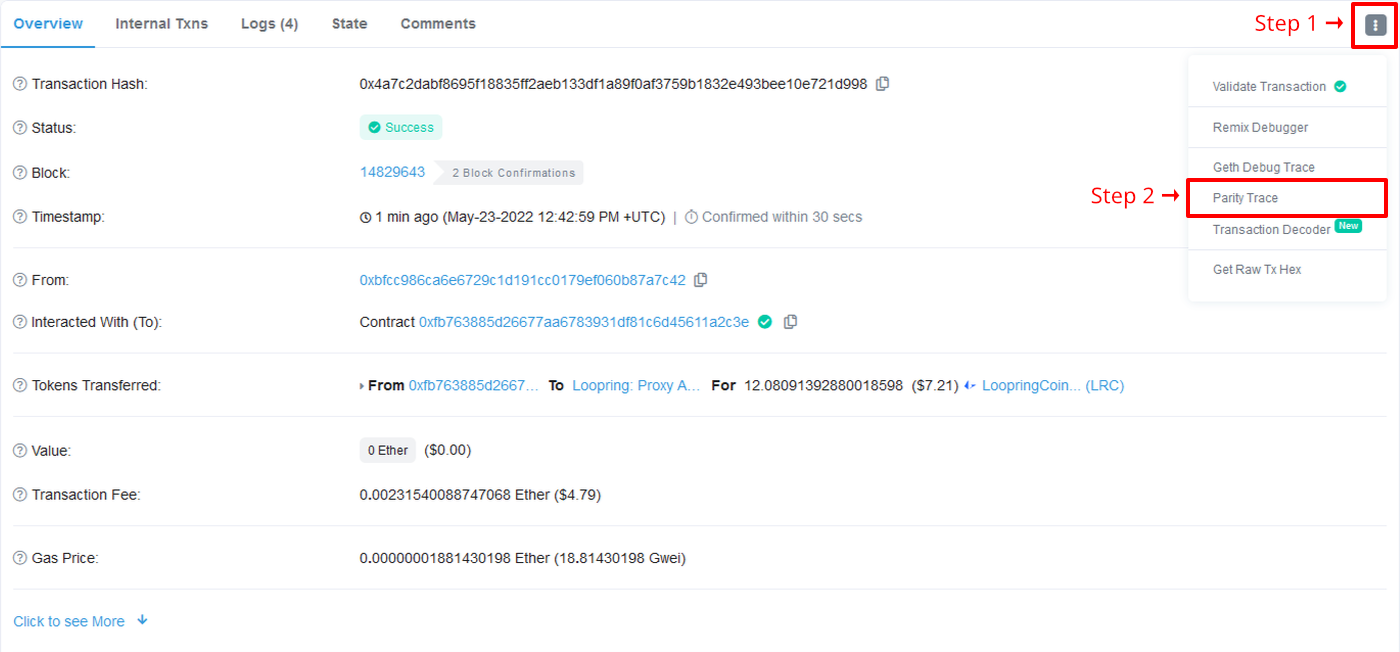
如上圖所示,點擊「Parity Trace」選項之後,將開啟如同下圖的另一個分頁。
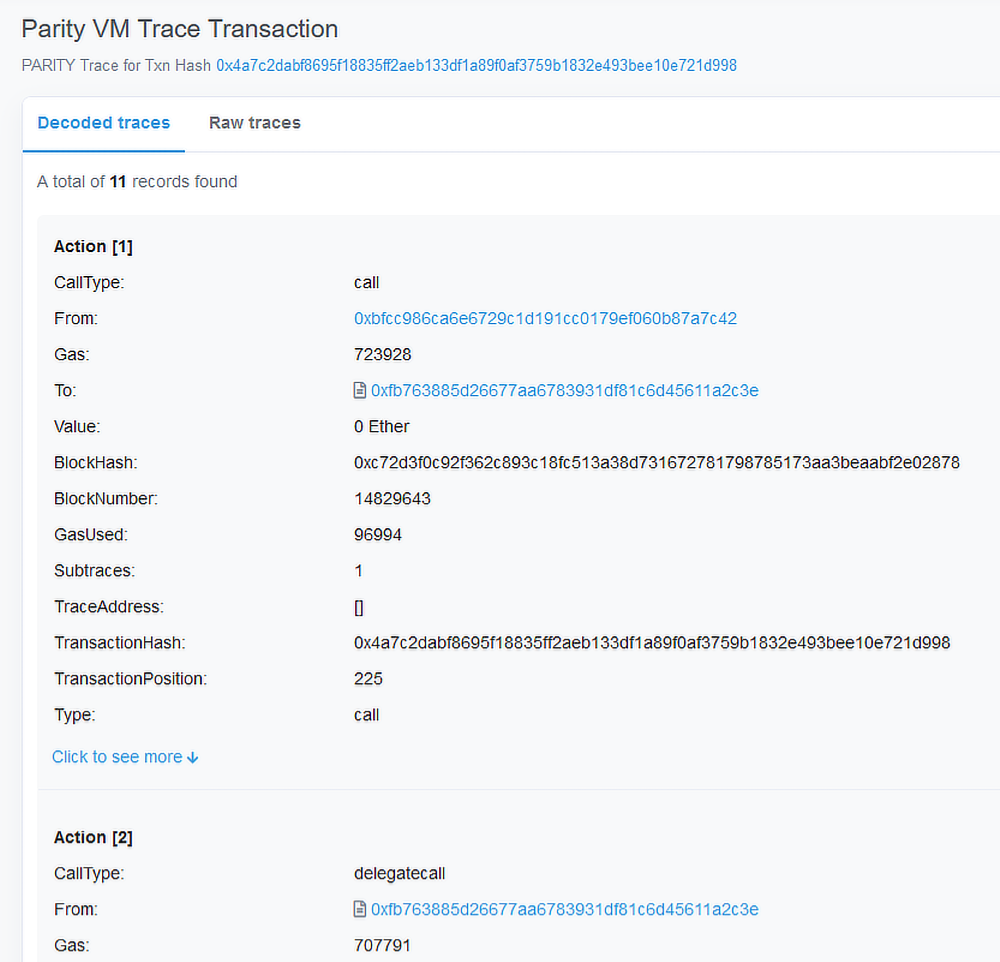
此方法呈現的效果較不視覺化,然而應為目前最通用的分析方式;不只 Etherscan 有支援 Parity VM tracer,其它的 block explorer 網站應能找到類似功能。
Etherscan Transaction Decoder
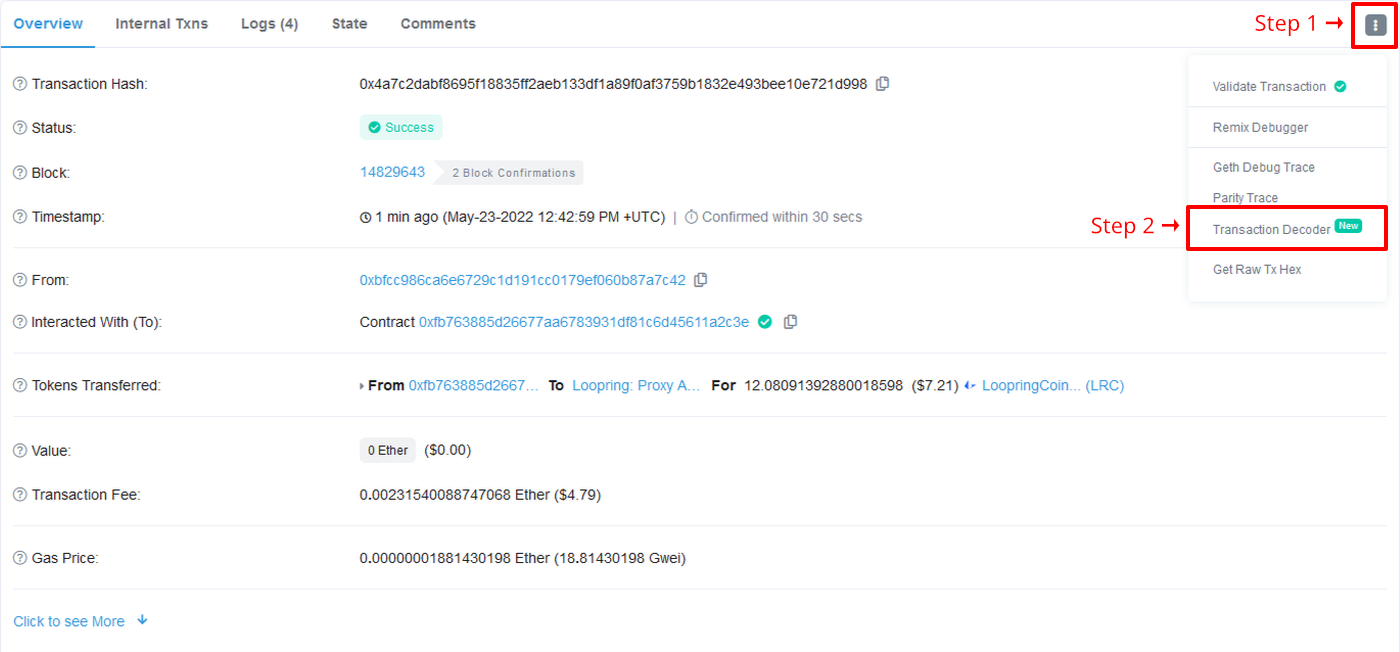
如上圖所示,點擊「Transaction Decoder」選項之後,將開啟如同下圖的另一個分頁。
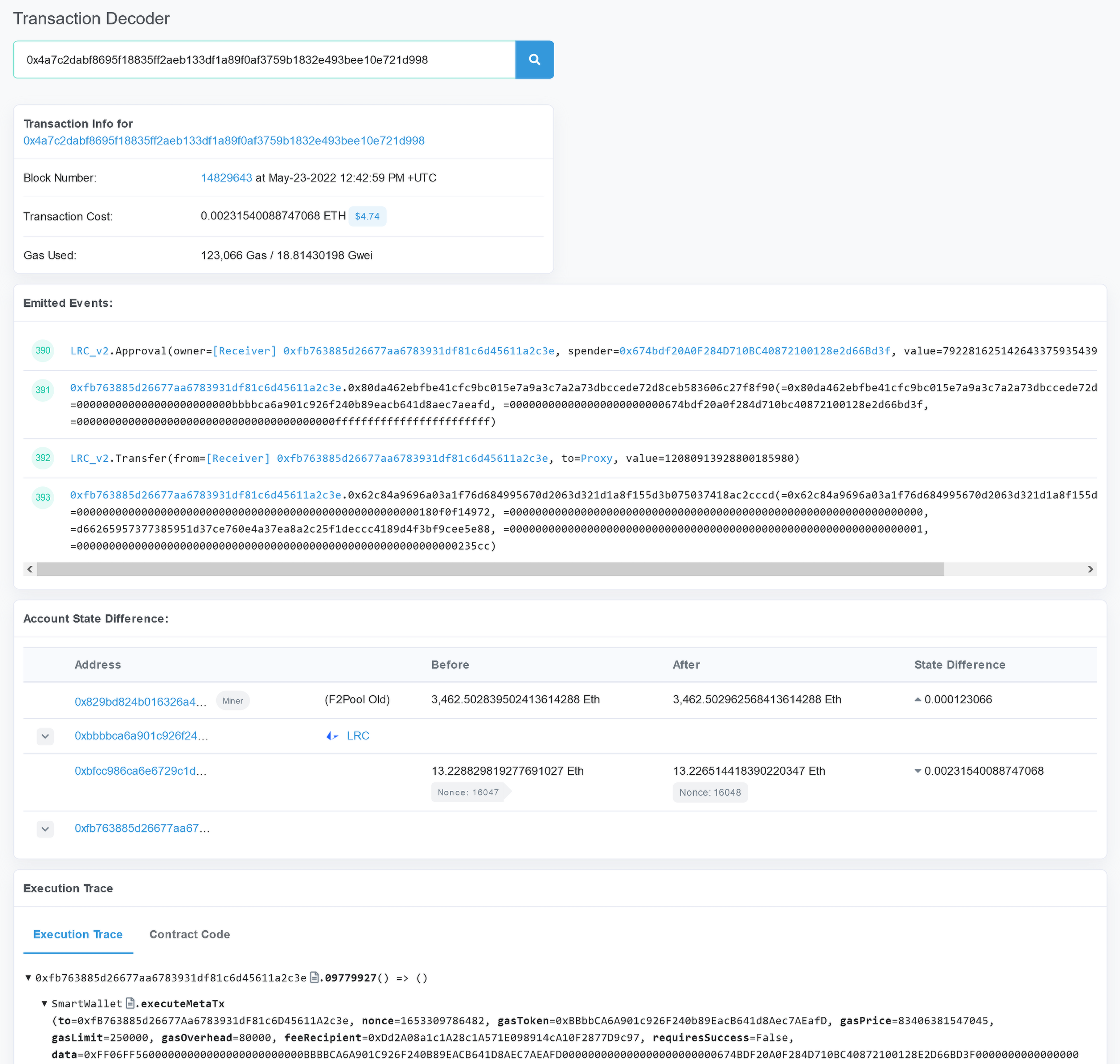
可以看到 Etherscan 已經分門別類地將執行 transaction 的過程會發出的 event log、message call 等重要事件,以條列表格的方式呈現出來。
EthTx.info
此服務以 Python 撰寫的開源軟體所建立,並由 Token Flow 團隊所維護,在筆者撰文當下為免費公開讓所有開發者自由使用。
- 前往 https://ethtx.info/
- 選擇正確的網路(此例為 ETH mainnet),並輸入對應的 transaction hash
- 按下「Decode now」按鈕,並靜候數分鐘(可能因網站壅塞度而有不同)
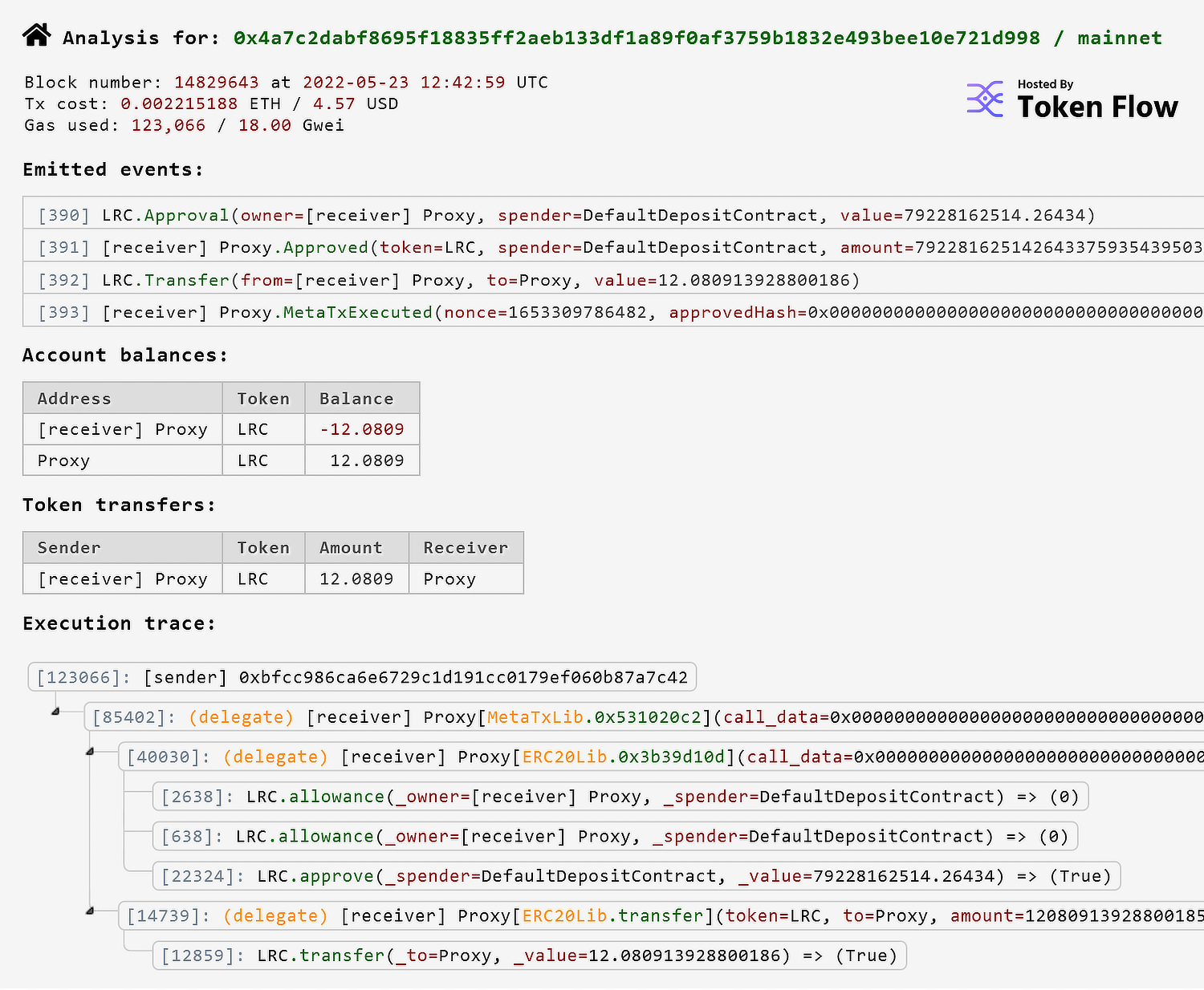
Tenderly
前往 Tenderly 官網,在搜尋框當中輸入 transaction hash 並按下送出查詢,即可獲得如下圖所示的網頁。
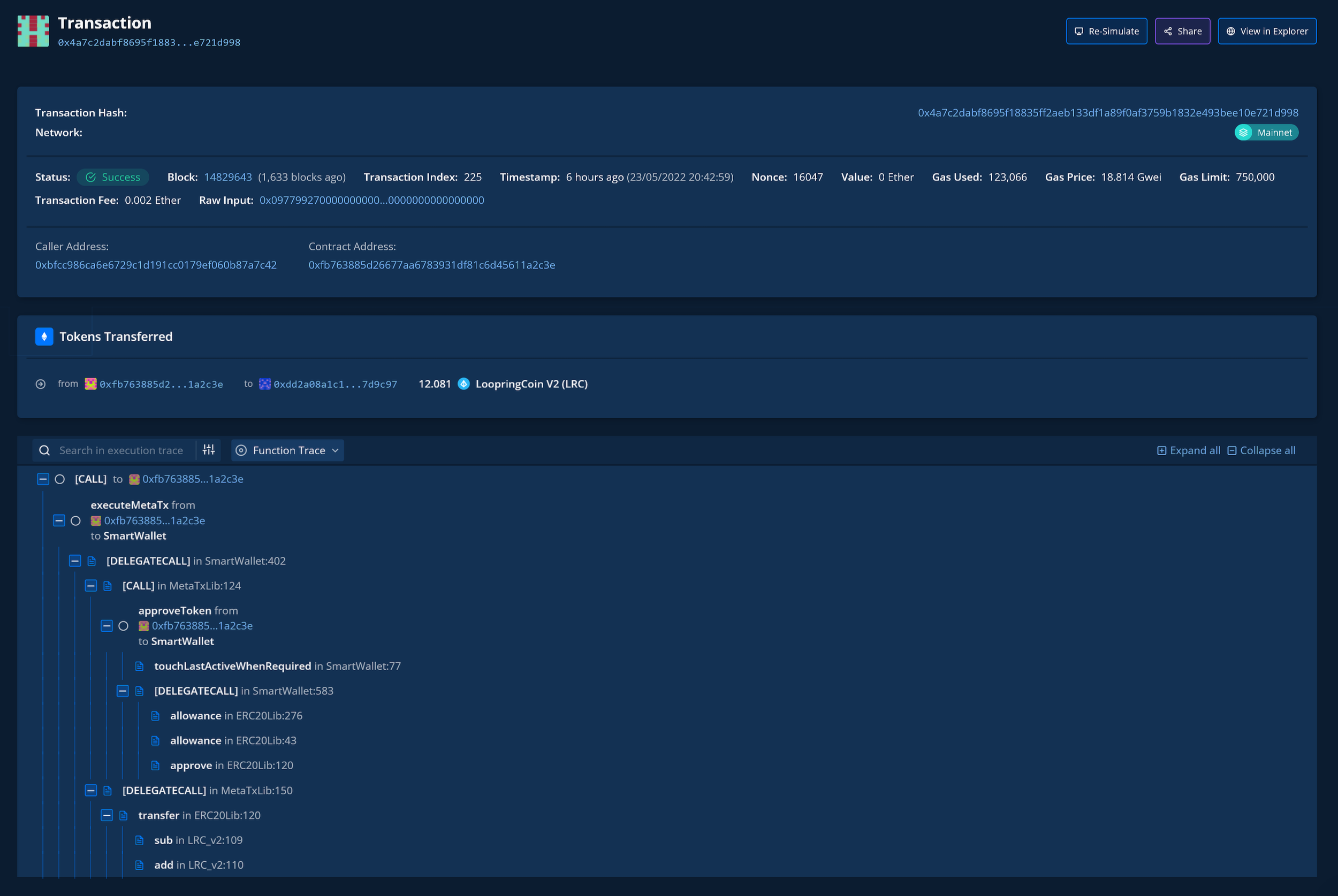
由於 Tenderly 不只提供分析 transaction 的功能,還有需多實用的其它工具(例如:simulator、local transaction analysis);若讀者有興趣的話,建議可註冊一個免費帳號。
Related resources
- Hardhat
- Alchemy
- Smart Contracts at Etherscan
- hardhat-tracer
- ABI2Solidity
- Etherscan Transaction Decoder
- EthTx.info
- Tenderly
- 需要準備大容量 SSD,其餘硬體條件較無嚴苛限制(樹梅派 4B 即足以運行 Go-Ethereum)↩
- 筆者隨機挑選的 transaction hash,並沒有任何特殊用意↩
- 由於
debug_traceTransaction屬於 Alchemy 需付費的 API method,因此若讀者使用 Growth 以上的方案,那麼您可以直接以--network "mainnet"連結 Alchemy;另一種免費的替代方案則為改用 Hardhat Network 來解析 transaction,只對 Alchemy 發送eth_getStorageAt、eth_getCode等請求,因此筆者在此以--network "hardhat"參數舉例↩ - 如果讀者知道待解析 transaction 的所有互動合約 source code,那麼推薦您直接把那些程式碼加入
contracts子目錄底下做編譯,這樣能讓 hardhat-tracer 顯示結果擁有最高的可讀性;若無法取得所有 source code,則只使用合約們 ABI 所轉成的interface做編譯亦可。↩
